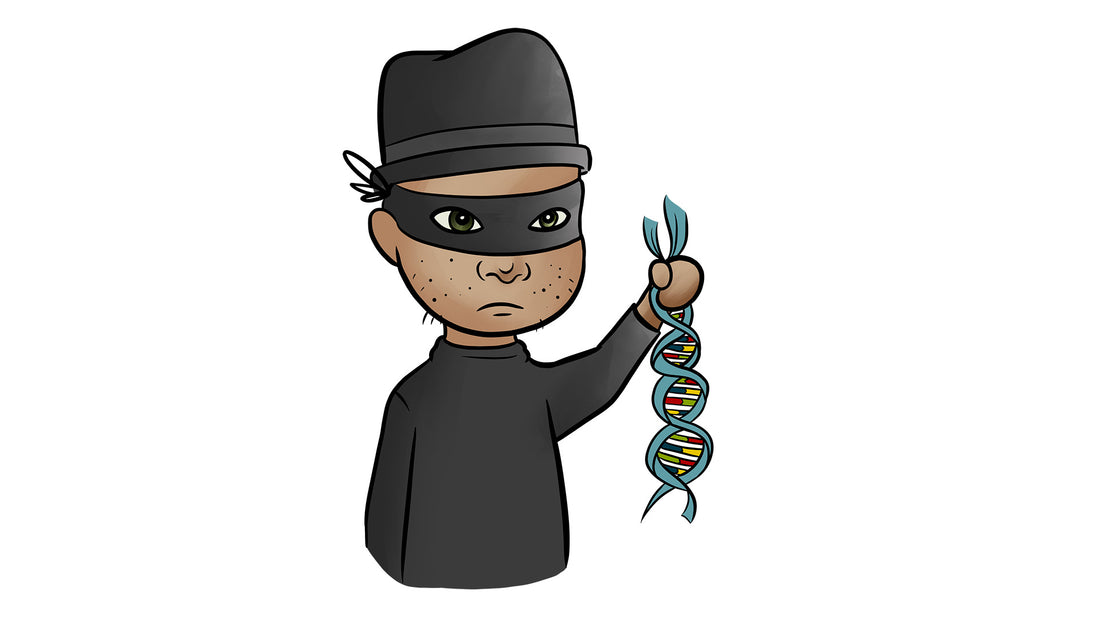What do you do when someone spreads nude photos or videos of you? What is the next step?
The information contained here is obtained from several sources. Mia assesses information before publication, but cannot be held responsible for damage or loss that may occur as a result of incorrect, missing or insufficient information.
1. Keep your composure
Try to keep your composure and not be completely shocked if you are subjected to image-based abuse or the dissemination of images/video without consent. It is important to collect evidence, and then it is an advantage not to be in crisis mode. Many people want to have material removed as quickly as possible, but it is first important to collect the evidence for a possible police case.
2. Take a screenshot/Screenshot and video
Take a screenshot/Screenshot of what is possibly shared online. This applies to images/video but also various evidence that is stored in chat. It can be chat that abuses, blackmails, spreads or confirms that he has spread images without consent.
See how to take a screenshot on different phones here:
- Iphone
- Samsung/Andriod
- Huawei
It can also be worthwhile to take a so-called "Screenrecording" of what has happened, or of a video that is spread on websites.
See how to take a screen recording here on different phones:
- iPhone
- Samsung/Andriod
- Huawei
On Mac, the procedure is as follows.
- Press Shift + Command key (⌘) + the number 4. The pointer changes to a crosshair.
- Press the space bar. The pointer changes to a camera.
- Move the camera over a window to highlight it.
- Click with the mouse, trackpad or spacebar.
- You will find the screenshot as a .png file on your desktop.
Most Windows PC keyboards have a dedicated button for taking a screenshot.

When you press this, a picture of what is displayed on the screen is sent to the clipboard . This can then be pasted into a drawing program, an email or another Office document.
Save screenshot as image file
When you press the Printscreen key, an image is saved on the clipboard. If you don't want to paste this directly elsewhere, you can save it as an image.
You can do this in a program called Snipping Tool . You can find this by going to the Start menu and typing Clipping Tool . Then just paste the image and save it as a file. Recommended file format is PNG.
Take screenshot of only one window
You can also take a screenshot of only the window that is active. You do this by first pressing the Alt key and then the Printscreen key:
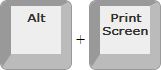
Keyboard shortcuts for copying and pasting
This is actually completely independent of the screenshot, but still relevant.
To copy something, such as text, hold down the Ctrl key and press the C key (C as in "Copy"):

If you would rather cut than copy , use the X key instead of the C key:
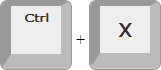
To paste, for example, a screenshot, use these two keys:

3. Save the URL
Save the URL where the image/video is spread. You can do this easily by:
Click on the link and press:

Then, for example, in notes or a Word document, you can type:
 to paste.
to paste.
4. Write down all relevant information
Write down all names, usernames, e-mail addresses and similar information about the person who has spread the image/video. If it is "anonymous", there is often a number included in the post on some websites, a so-called "thread number".
5. Report the matter to the police
Take everything you have collected with you to the police and report the matter. It is important in some cases that you report before two years have passed since the time of the offence. This varies depending on which offense it is. If time passes, the case becomes "Obsolete" and the report will not go through. Note that this deadline applies from the second you found out about the incident, not WHEN the image was, so to speak, spread.
6. Help the police
Help the police. Give all the info you have and be your own detective. Find out who took the photo and where, and try your best to track down early spread. See DIGITAL INVESTIGATION and OSINT for tips on what you can find out yourself.
HERE you will find a good template for a review.
7. Talk to someone
Have someone to talk to. This is heavy. Feel free to contact a psychologist and talk to those around you. There are also a number of help services. See " Digital violence " for more info.
Once you've taken care of evidence, you can start looking at DMCA Takedown Requests (Digital millennium Copyright act). This is simply something you can submit, because you own your own image. This applies to US copyright law. Most websites where image-based abuse is often spread or the porn website has a "Contact" tab where you can report images spread without consent, or that you can complain based on Copyright. This varies from website to website. To help you write a good enough DMCA Takedown Request, we have created a DMCA Generator for you. You can find it HERE and here: